Markate makes sending SMS marketing campaigns as easy as starting a one-on-one conversation — and our powerful features take SMS marketing to the next level!
Here is the step-by-step setup guide:
- Login to your account on Markate.com
- Go to Marketing and click SMS Blast
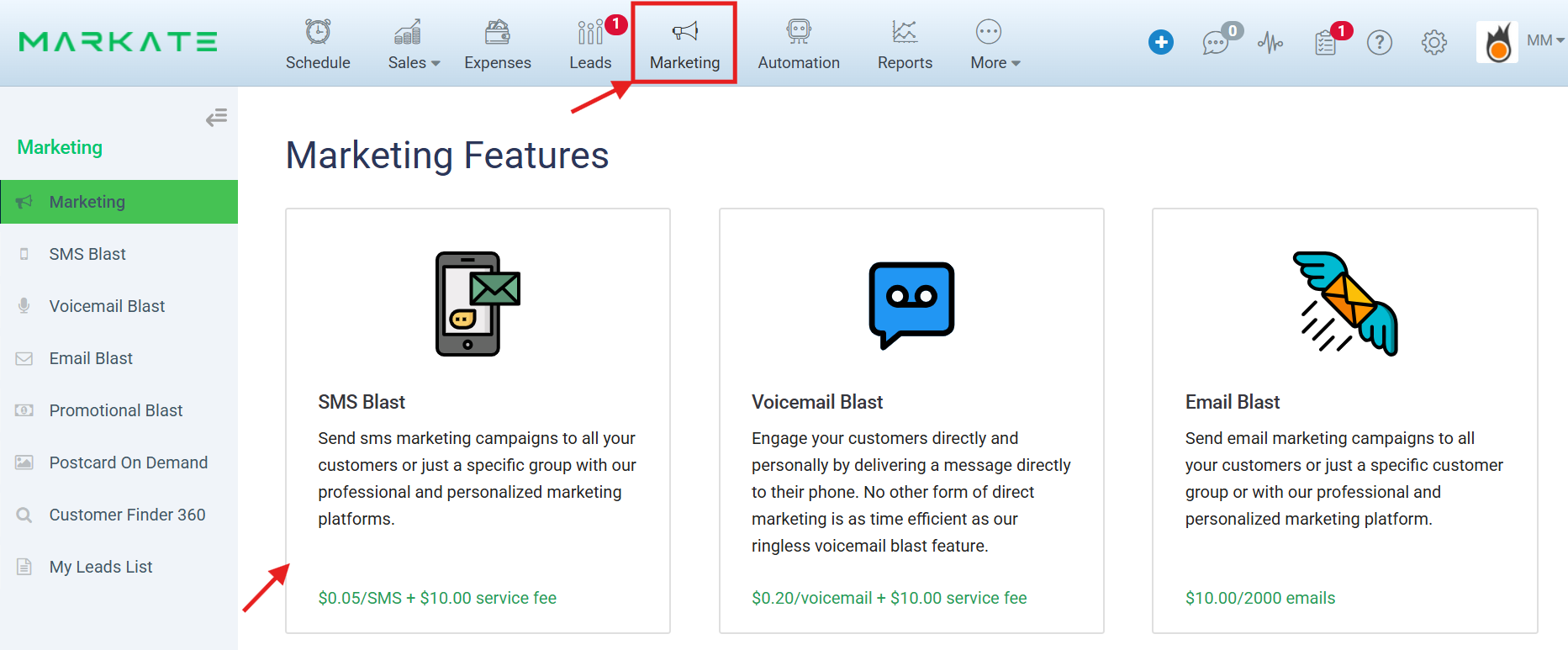
- Click '+Create SMS Blast'

- Next, enter a name to the campaign for your records.
- Click 'Save as draft' to simply save it or 'continue' to go to the next tab.

- On 'Select Customers' tab, select which customers will receive this SMS:
- All your customers with phone,
- A specific customer group that you have set up or,
- Only specific customers that you will need to select individually.
If you do have customer groups set up, you can also choose which groups to exclude.
- Click 'Continue'

- It navigates to the 'Build SMS' section.
- Now, you can draft the SMS message. You can use the "Placeholder Tags" to have the system insert that information automatically.
- Click 'Continue' once the SMS is drafted.

On the 'Preview' tab, you will preview all of your information before sending.
You can choose a specific time and date to have it send out, 24 hours after creating. If you do not choose a date and time, it will go out as soon as it is reviewed in our system.
Click 'Continue'

After everything has been reviewed, press "Purchase" to move forward with the payment and have them sent.


After the campaign has been purchased and completed, you can view the stats of the campaign by how many have Delivered, unsubscribed, and the total amount of recipients.
Delivered: SMSes delivered to the customers successfully. Unsubscribed users: Unsubscribed SMSes occur when recipients opt out of SMS. Removing these ensures your SMS reach only engaged users. Total Recipients: Total number of customers to whom the SMS was sent.

- Click 'SMS Log' tab to track the SMS status for every customer the SMS was sent to.

Understanding SMS Segments:
1. Standard SMS = 160 characters
- A basic SMS can hold up to 160 characters using normal text (called GSM-7).
- If your message is longer than that, it's automatically split into parts (segments).
Example (Plain Text – No emojis):
"Clear View Services here. You used our services in 2022. We would love to serve you again. Book within 2 weeks for 10% OFF or more when you bundle services like window cleaning, power washing and gutter care. Free estimates. Call or text: 555-123-4567. Thanks, Mike John"
Length: 270 characters
SMS splits into:
- Segment 1 = 160 characters
- Segment 2 = 110 characters
Total: 2 SMS segments
2. If you use emojis or special characters (like “ ” or —)
- Your SMS uses a different format (UCS-2)
- Now, each segment only allows about 70 characters instead of 160!
Example (With special characters like — or “ ”):
“Clear View Services here! You used our services in 2022 — we'd love to serve you again! Book within 2 weeks & get 10% OFF when you bundle services like window cleaning, power washing, & gutter care. Free estimates! Call / Text: 555-123-4567 — Thanks, Mike John!”
Length: Still around 270 characters
But splits like this:
- Segment 1 = 70 characters
- Segment 2 = 64 characters
- Segment 3 = 67 characters
- Segment 4 = 67 characters
Total: 4 SMS segments
Tip:
Avoid emojis and fancy punctuation if you want to save on SMS costs — stick to plain text when possible.
Here is a video showing how to do this:
Was this article helpful?
That’s Great!
Thank you for your feedback
Sorry! We couldn't be helpful
Thank you for your feedback
Feedback sent
We appreciate your effort and will try to fix the article