How to include Payment processing fees
Login to Markate.com
Step 1: Hover over Sales > Click 'Invoices'
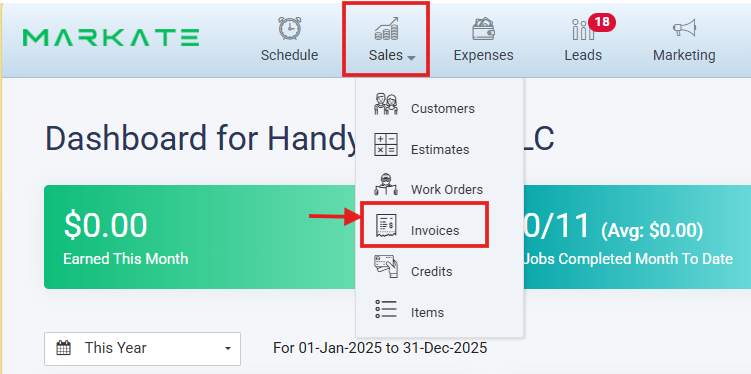
Step 2: Click 'Settings'

Step 3: On 'Invoice Settings' page, scroll to 'Payment Fee' section.
Step 4: From the 'Type' dropdown, select payment type either, Percent%, Fixed $ or Percent % + Fixed $
Note: When you select 'Percent % + Fixed $', you need to enter both fee types: Percent and Fixed.
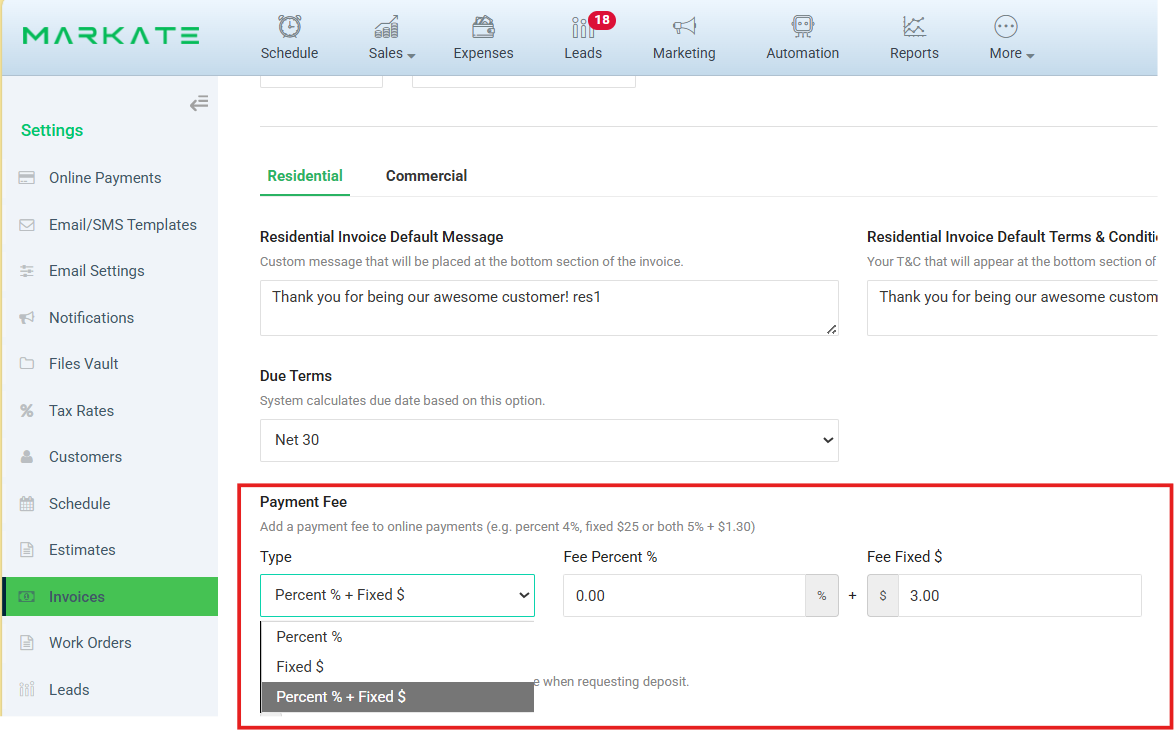
Step 5: Save Changes.
Now the Payment Processing fees will be added to the invoice.
NOTE: It is applicable only when your customers pay you online.
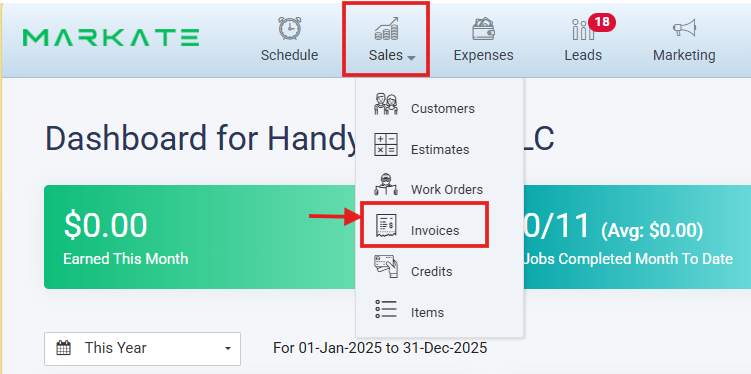
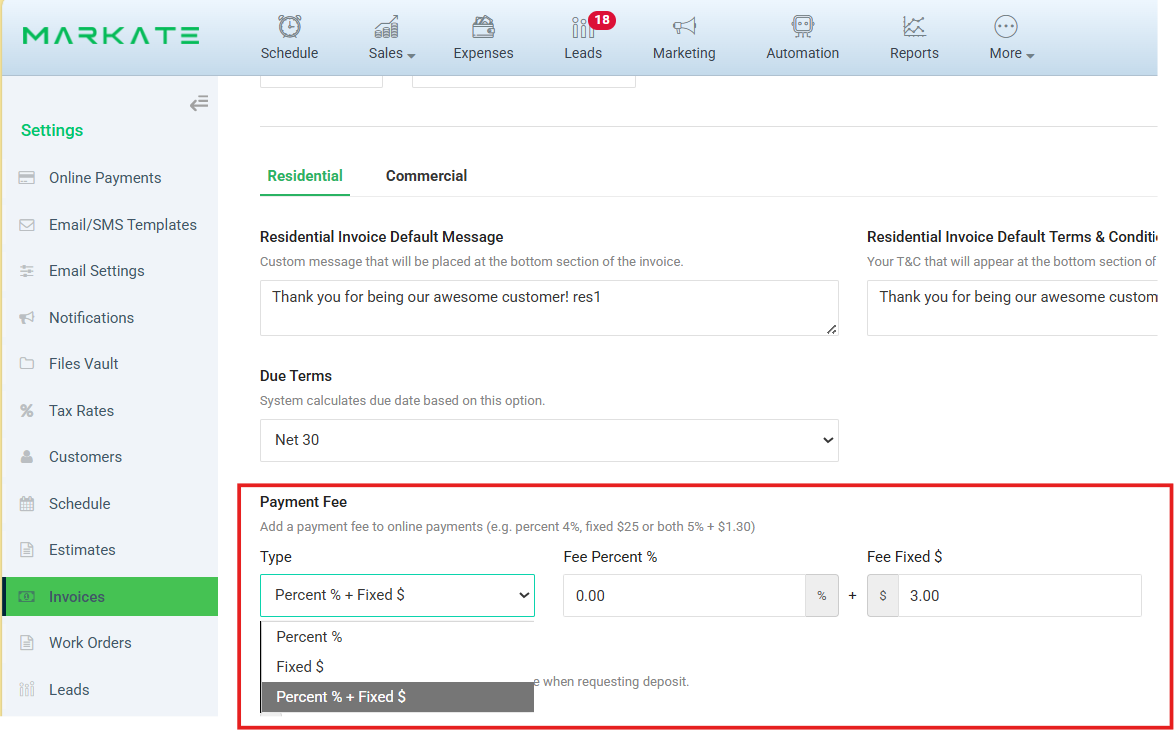
Here is a video showing how to do this.
Was this article helpful?
That’s Great!
Thank you for your feedback
Sorry! We couldn't be helpful
Thank you for your feedback
Feedback sent
We appreciate your effort and will try to fix the article